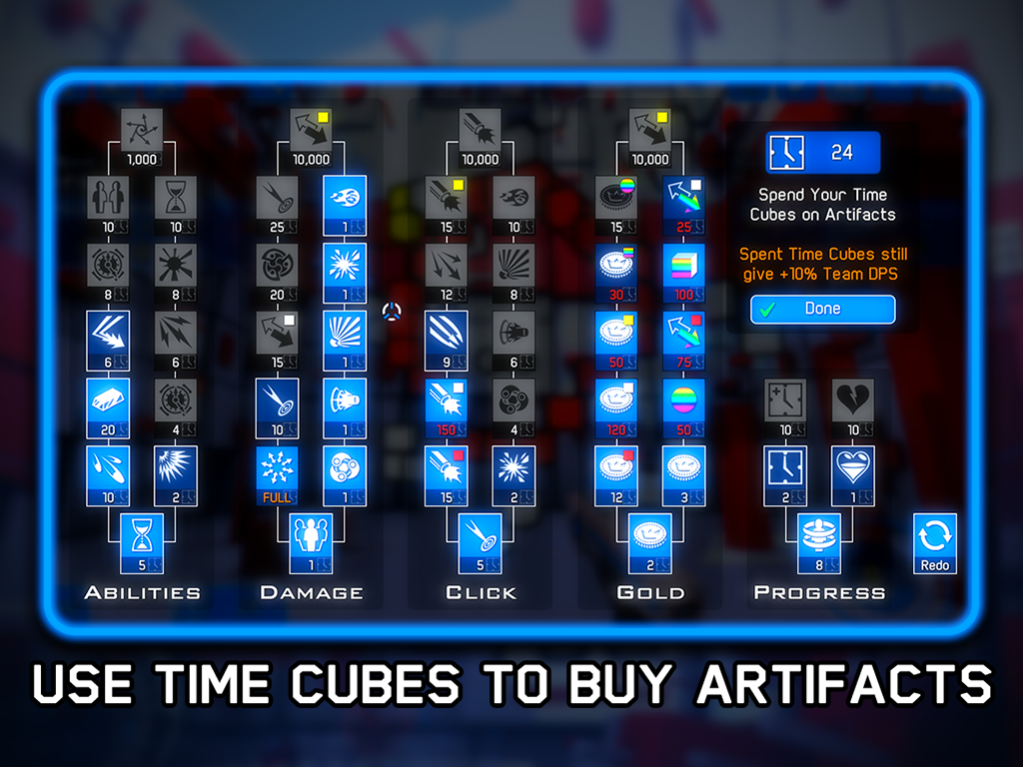Time Clickers 1.4.2
Continue to app
Free Version
Publisher Description
An incremental game with guns & time travel.
Your mission starts now! Collect gold, upgrade your click pistol & hire a team of elite sharp-shooters to help with defeating the enemies in this free clicker idle game. Not a fan of micro-transactions? Then this is the perfect game for you, since it has no micro-transactions or hidden fees.
1. Destroy cubes to collect gold.
2. Spend gold to upgrade your weapons.
3. Time Cubes appear at wave 100.
4. Spend Time Cubes on Artifacts.
5. Your team earns gold even when you're offline.
Features & Highlights:
- No micro-translations or hidden fees
- Unlockable Click Weapons
- Artifact & Augment skill tree lets you upgrade the way you want too
- 100 Achievements
- 5 Team Members
- Upgrade team from Rookie to Spec Ops
- 10 Active Abilities
- Over 85 unique voxel enemies
- 15 Arenas
Want more…..
- Cloud Save, Live Leaderboard & Stats at www.TimeGamers.com
Nov 22, 2015
Version 1.4.2
This app has been updated by Apple to display the Apple Watch app icon.
Update 1.4.2 - Timeline Summary
- Press the Time Warp button to see a bunch of new stats!
- Preparation for the Christmas Event (Starts Dec 1st)
About Time Clickers
Time Clickers is a free app for iOS published in the Action list of apps, part of Games & Entertainment.
The company that develops Time Clickers is ProtonStudio.com. The latest version released by its developer is 1.4.2.
To install Time Clickers on your iOS device, just click the green Continue To App button above to start the installation process. The app is listed on our website since 2015-11-22 and was downloaded 37 times. We have already checked if the download link is safe, however for your own protection we recommend that you scan the downloaded app with your antivirus. Your antivirus may detect the Time Clickers as malware if the download link is broken.
How to install Time Clickers on your iOS device:
- Click on the Continue To App button on our website. This will redirect you to the App Store.
- Once the Time Clickers is shown in the iTunes listing of your iOS device, you can start its download and installation. Tap on the GET button to the right of the app to start downloading it.
- If you are not logged-in the iOS appstore app, you'll be prompted for your your Apple ID and/or password.
- After Time Clickers is downloaded, you'll see an INSTALL button to the right. Tap on it to start the actual installation of the iOS app.
- Once installation is finished you can tap on the OPEN button to start it. Its icon will also be added to your device home screen.